
















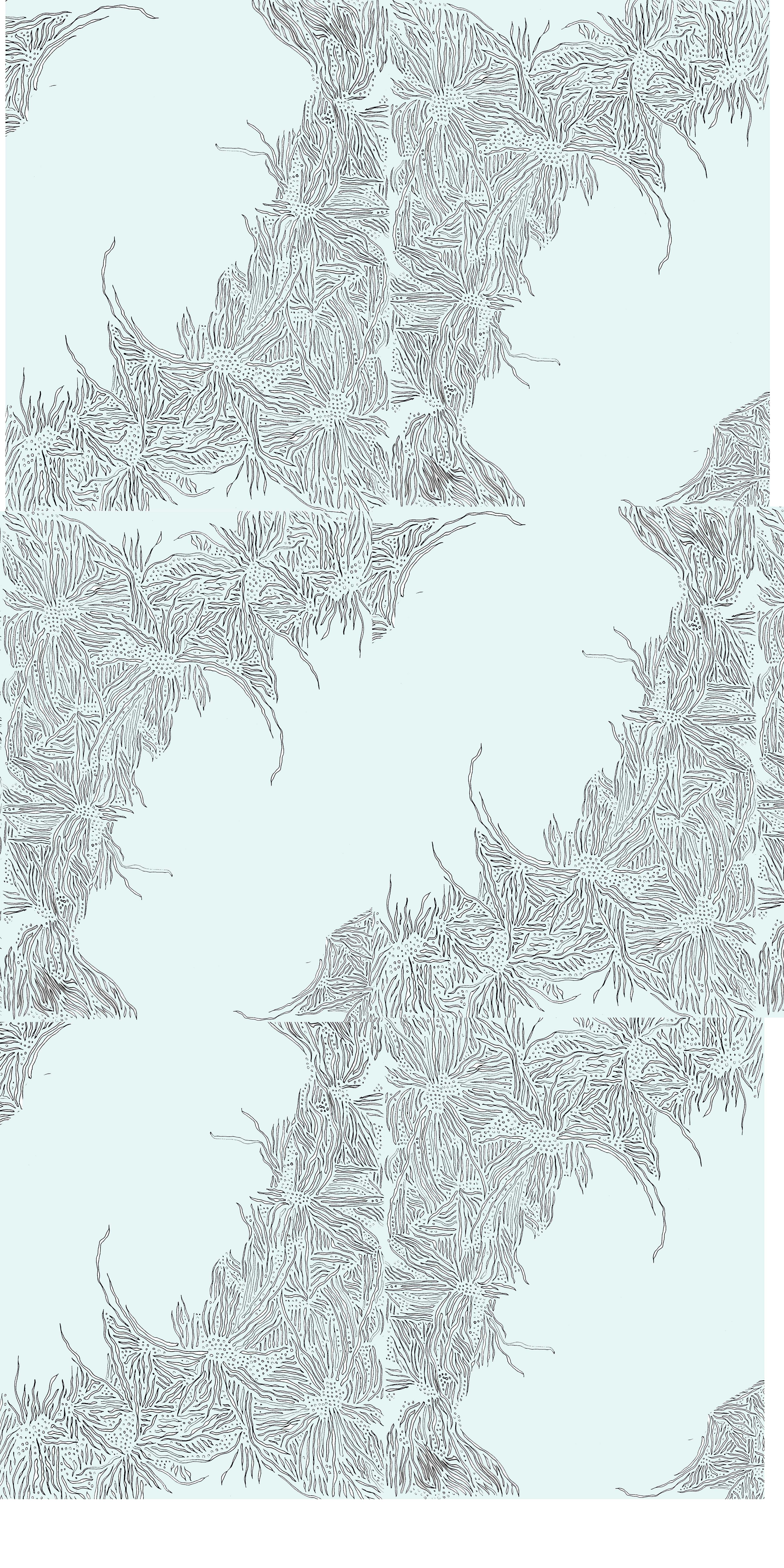
Digital patterning
Watch these Video tutorials:
- Objectives: Using the pen tool, shape builder tools and others – create a digital pattern that can be made into a piece of fabric, wallpaper, or other paper goods. (Journal, file folder, etc.) We are also going to learn how to “Recolor Artwork” so you can see your pattern in different color schemes. We will also cover color and color swatches in Illustrator. Pattern Options and Pattern Tiling.
Create a digital pattern repeat in Illustrator using 2-5 colors within the file.
Requirements:
1. Experimenting with: Basic tiling, brick, hexing, and mirroring.
2. Present a ” Pattern Collection” for critique consisting of 3 different patterns with one unifying theme
- 8.5″ x 11″ for each of the 3 art boards – final saved as a .pdf and uploaded to our Google Drive
Things to think about:
1. Color palette/harmony
2. Execution: What do you see this pattern being used for?
3. Tech: pen tool, shape builder, arrangement of layers, (overlapping shapes) composition, Recoloring Artwork, scale tool, etc.
4. Stylistic: Abstract, non-representational, representational, whimsical, geometric?
Online Research:
Spoonflower – print on demand by textile designers and artists.
Marimekko: Modern Scandinavian design
And, of course, we can’t talk about wallpaper design without talking about the amazing Arts and Crafts artist and designer, William Morris.
Here are some links to his famous designs:
Victoria and Albert Museum, London: William Morris
Books referenced for this project:
1. Grammar of the Ornament by Owen Jones
2. “Over and Over: A Collection of Hand drawn Patterns” by Mike Perry
See below for amazing former student pattern collection examples!




















